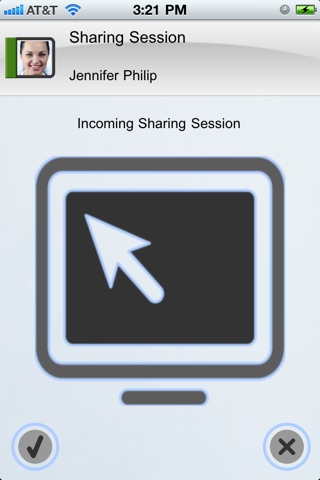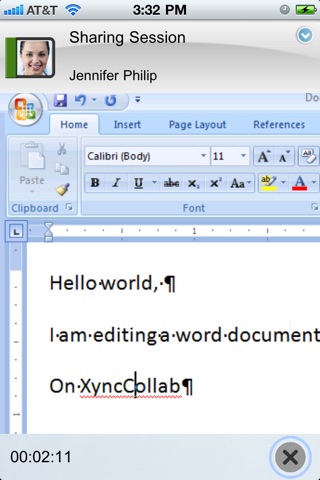Xavy app for iPhone and iPad
Developer: damaka
First release : 12 Oct 2011
App size: 29.57 Mb
Xavy connects to Microsoft Lync 2013, Microsoft Lync 2010 and Microsoft Office Communicator (OCS R2) using iPhone.
Features:
Contact Management
• Integrated Contact List • Contact Card Display • Add Contacts • Group Management
• Presence • Contact Search • Distribution List • DND Handling • Call Forwarding • Automatic Presence Support • Delegates
Communication Features
• Instant Messaging
• Audio Call
• PSTN
• Video Call (Front and Back camera support)
• Conference
• Call Hold • Call Redirect and Transfer • Call Park and Pickup • Call Recording • Recent Calls List • Visual Voicemail & MWI • Participant Management • CAC & Media Bypass • Simultaneous Ringing • Boss/Admin
Collaboration and Conference Features
• Scheduled Meetings
• Program Sharing
• Desktop Sharing
• Whiteboards
• PPT Sharing
• File Transfer & Sharing
• Video,Audio and Program/Desktop share Conference
Meeting Management
• List of Meeting Participants • Meeting Control / Moderator Functions • Mute / Unmute Participant • Add / Remove Participant • Promote / Demote Participant • Meeting Lobby Management
Additional Features Supported
• Federation (Public and Lync) • Session Recording Notification • On-Screen Annotation • Moderator Pin • RGS (Response Groups) • LIS (Location Information Service) • E911 (Check with your Lync Administrator)• Activity Logs • Exchange Web Services Discovery • Team Dial
Xavy Supports WiFi,3G,4G (LTE,WiMAX).
************************************************
*** For Office 365 please download XavyCloud ***
************************************************
For a detail list of features, collaterals, features videos, support forum, please visit our website mentioned in Support URL.
NOTE: Please check with your IT department before purchasing this application to make sure this will work within your organization.